Interface Overview! 📜
This page shows what TKExplorer can do once it's installed, with screenshots of the interface and explanations of TKE's features.
Load URL Field
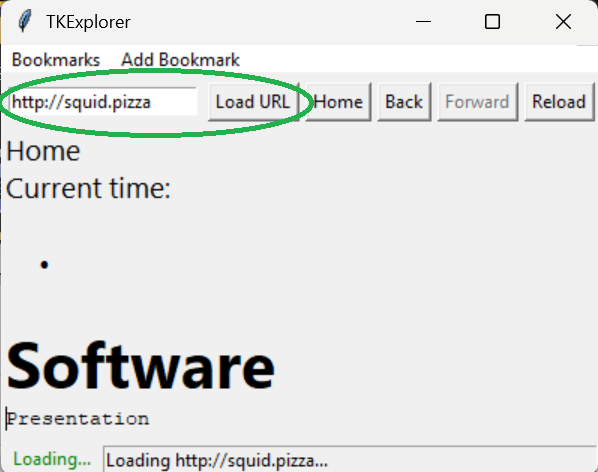
Enter a website address into the input field.
Press Enter to load the page, or click Load URL.
If the URL does not begin with http:// or https://, http:// is automatically prepended.
Bookmarks Menu
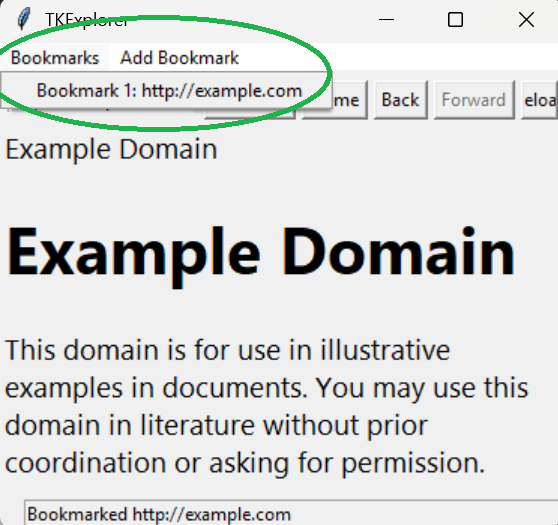
Click Add Bookmark from the menu bar to save your current page. Saved bookmarks appear in the menu for quick access and are dynamically listed for easy navigation.
Navigation Controls
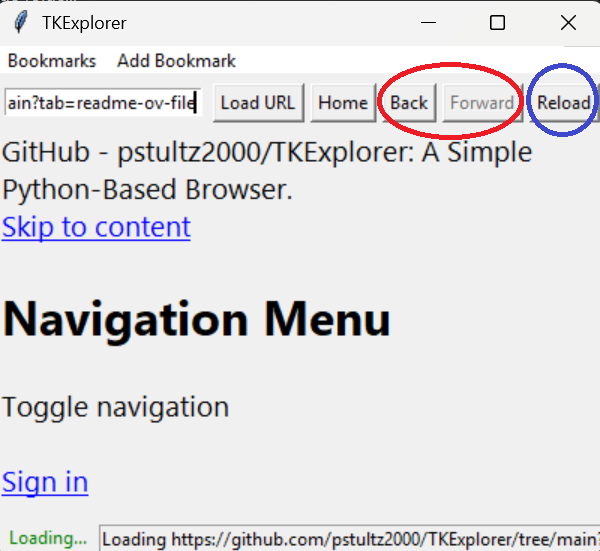
Use the Back and Forward buttons to move through your browsing history. Keyboard shortcuts:
- Alt + Left Arrow: Back
- Alt + Right Arrow: Forward
- Ctrl + R: Reload current page
The Reload button refreshes the currently loaded page without re-entering the URL.
Home Button
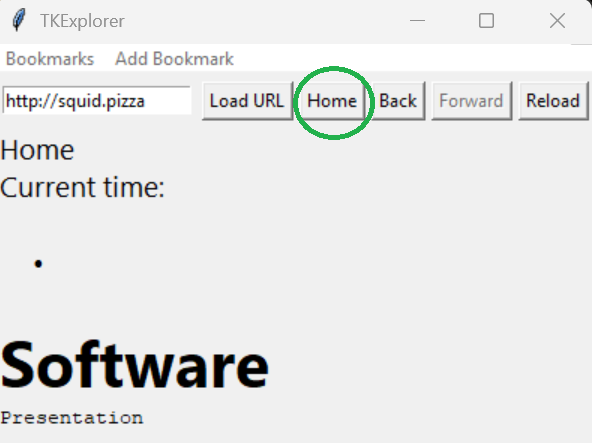
Click the Home button to return to https://www.visitpaul.com, the default homepage.
Status Bar and Loading Feedback
While a page is loading, a Loading... message is displayed. The status bar updates to show the current URL, or messages like Bookmarked or Error depending on the outcome.